Digital Video Characteristics
- Khmer4U Tutorials

- May 15, 2018
- 5 min read
Updated: Jul 14, 2018
Resolution
Resolution is the level of image detail, determined by the number of pixels that make up the picture.

Video resolution in a display device refers to the number of distinct pixels that could be displayed in each dimension. It is usually quoted as width× height; for an example: “1024 × 768″. In this example 1024 indicates the width and 768 indicates the height that the display could be resolved in pixels. A display resolution is controlled by factors like the cathode ray tube and flat panel display which are presented in digital televisions and computer monitors.

There are two types of video resolution: Standard Definition (SD) and High Definition (HD). The most popular standard resolutions are 640×360 and 640×480 for video, and 720×480 and 720×576 for DVD. HD video usually has a resolution of 1280×720 (720p) or 1920×1080 (1080p, is also known as Full HD).
In video resolution, the need to resolve more or less might occur. For an example, while uploading a video in a computer to your mobile phone, you might have to reduce video resolution. Increasing video resolution does not have a very good impact since even though the video resolution is increased the quality does not necessarily improve, however the size of the video file will definitely grow. Nevertheless, sometimes these transformations may be essential. If you want to burn a low-resolution video (for example a 320×240 video shot on your cell phone) to a DVD, you will need to increase the resolution because DVD standards require the video to have a resolution of at least 720×480.
What is the Aspect Ratio?
At the beginning we mentioned the term aspect ratio. This was originally used in motion pictures, indicating how wide the picture was in relation to its height. Movies were originally in 4:3 aspect ratio, and this carried over into television and early computer displays. Motion picture aspect ratio changed much more quickly to a wider screen, which meant that when movies were shown on TV they had to be cropped or the image manipulated in other ways to fit the TV screen.
As display technology improved, TV and monitor manufacturers began to move toward widescreen displays as well. Originally "widescreen" referred to anything wider than the common 4:3 display, but it quickly came to mean a 16:10 ratio and later 16:9. Nowadays, nearly all computer monitors and TVs are only available in widescreen, and TV broadcasts and web pages have adapted to match.
Until 2010, 16:10 was the most popular aspect ratio for widescreen computer displays. But with the rise in popularity of high definition televisions, which were using high definition resolutions such as 720p and 1080p and made this terms synonyms with high-definition, 16:9 has become the high-definition standard aspect ratio.Today, finding 16:10 displays is almost impossible.
Depending on the aspect ratio of your display, you are able to use only resolutions that are specific to its width and height. Some of the most common resolutions that can be used for each aspect ratio are the following:
4:3 aspect ratio resolutions: 640×480, 800×600, 960×720, 1024×768, 1280×960, 1400×1050, 1440×1080 , 1600×1200, 1856×1392, 1920×1440, and 2048×1536.
16:10 aspect ratio resolutions: - 1280×800, 1440×900, 1680×1050, 1920×1200 and 2560×1600.
16:9 aspect ratio resolutions: 1024×576, 1152×648, 1280×720, 1366×768, 1600×900, 1920×1080, 2560×1440 and 3840×2160.
Frame Rate
Frame rate is the speed at which individual frames are recorded and played back, measured in frames per second (fps). The standard frame rate for motion picture sound film was universally standardized in the early 1930s at 24fps. Video frame rates are usually higher. The 1941 NTSC standard set the frame rate for video at 30 frames per second. Color NTSC reduced the rate slightly, to 29.97 frames, saving a tiny amount of bandwidth every second. This space was reserved for the "color burst," or the extra data that added color information to the black-and-white image. (Although the NTSC frame rate is a fraction short of 30 fps, it is commonly referred to as "30 fps" for the sake of convenience.)
While NTSC SD video is recorded and played back at only one possible frame rate, HD video can be recorded in several rates, most commonly 29.97 (aka "30") fps, 59.94 (aka "60") fps, and 24 fps. The higher the frame rate, the greater the data density, which again translates into larger file sizes or more bandwidth. For this reason, frame rate is also called "temporal resolution."
Bit Depth
Image and Pixel
A digital image is nothing more than data—numbers indicating variations of red, green, and blue at a particular location on a grid of pixels.
A bit is the smallest unit of data in digital imaging. Each pixel in a digital image is represented by a number of bits. More bits translate into more tones, gray scale and color, represented per pixel in a digital image. The number of pixels represents the two-dimensional height and width of an image. The number of bits represents a third dimension describing how light, dark or colorful each pixel is. This dimensional aspect results in the term Bit Depth.
Digital images are produced in bitonal, grayscale or color formats. The difference between the formats is determined by the number and the type of information each bit records per pixel. Every bit represents two options; 1 or 0, on or off.
• Bitonal image is represented by pixels composed of 1 bit, each in the 1 or 0, on or off position. Because of the two possible positions for all bits in the image, a bitonal image consists of only two tones usually described as a foreground color and a background color (normally black and white). Historically, a bitonal digital image has a bit depth of 1. Newer versions of the dependable bitonal format use software that provides more bits per pixel.
• Grayscale image is represented by multiple bits of tonal information, usually between 2 to 8 (or more) bits per pixel. Most of the digital world works with 8 bit images. An 8 bit grayscale image has 256 tonal options (2 to the 8th power) compared with the 2 tonal options of a 1 bit bitonal image. The tones of a grayscale image with a bit depth of 8 ranges from 0 (black) to 255 (white) and all the 254 shades of gray in between.
• Color images are generally composed of bit depths ranging from 8 to 24 bits per pixel or higher. The most used digital color standard, RGB (red, green, and blue), applies three 8 bit or three16 bit grayscale channels. Each of the three channels (in both 8 and 16 bit) going into the pixel is for one of the three primary colors.
When photographers refer to an 8 bit color image, they usually mean a 24 bit image because of RGB’s three separate 8 bit channels (3 x 8=24). The added capacity increases a digital image’s tonal quality. A 24 bit per pixel image is capable of creating more than 16.7 million individual color tones (256 x 256 x 256=16,777,216).
An RGB file contains separated color information in red, green and blue channels and is most often used to produce prints and web images. This is considered the industry standard because it is more than enough information for a quality photo print under close examination. But this is generally not considered enough bit depth for high-end digital photo editing. Image editing is destructive because it modifies the digital values of the image resulting in the loss of original information. Having more tonal data (or bit depth) to work with is a safety net when processing an image.
A three channel RGB 16 bit color image usually refers to a 48 bit (16 x 3=48) image and is able to produce billions of color tones. This is considered sufficient tonal data for editing, although the image needs twice as much memory to store. This is why the industry standard uses 16 (or more) bit depth to edit and 8 bit depth to store or display digital images.
When possible, follow the industry standard noted above for bit depth. However, most non-professional cameras only allow an 8 bit image. An 8 bit image provides a reasonable ability to document objects if the object is adequately lit during image capture.


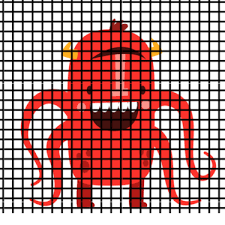



Comments